 Registry Jumper
Registry Jumper
Registry Jumper is a small utility that allows you to open the desired registry keys in Windows Regedit with a single click, making it easier to navigate the Windows registry.
It can work in either GUI mode or command line mode, which opens the registry key specified as a command line parameter.
In addition, Registry Jumper handles the custom "regjump://" protocol, which can be used, for example, in links in HTML pages to point to specific registry locations.
Features
- Registry Jumper is completely free - no nag screens, no ads, no spyware, no time limit.
- The Favorites list provides instant access to the most frequently used registry keys. You can organize and export it to HTML.
- Advanced 64-bit/32-bit registry handling on 64-bit Windows. The program automatically selects the existing 64-bit or 32-bit registry path or prompts the user if both paths are present.
- The tool keeps a history of recently opened registry keys.
- You can use the "regjump://" protocol handler provided by Registry Jumper to navigate to registry keys via hyperlinks directly from HTML pages. This allows you to maintain your registry favorites and tips in HTML format (see the sample page).
- Supports both full and short root registry key names (e.g., HKLM = HKEY_LOCAL_MACHINE, full list below)
- Can open registry keys specified from the command line or via the clipboard.
- Leading and trailing spaces, brackets, quotes, tabs, and double slashes are trimmed, so the registry paths like ['HKLM\\Software\Microsoft\Windows\CurrentVersion\Run'] are no problem.
- The executable has a small size (~ 0.2 MB) and low system requirements.
Screenshots
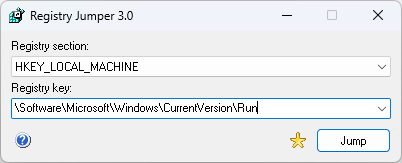
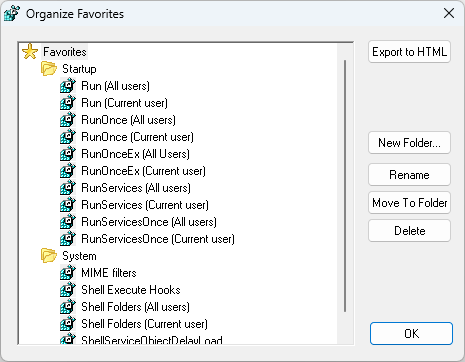
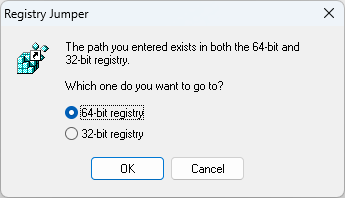
System Requirements
Any Windows operating system: Windows 11/10/8/7, Vista, or even older (including Windows XP, Windows 95/98/ME, Windows NT, Windows 2000).
Download
The current version is 3.0 (last update: 16 July 2024).
You can download the latest version of Registry Jumper from our download page.
Command Line Switches
To open a registry key using Registry Jumper, use the following syntax:
regjump.exe HKLM/Software/Key
To open a registry key that is copied to the clipboard:
regjump.exe c
To register the portable Registry Jumper as a regjump:// protocol handler:
regjump.exe reg
If the path to the program or the registry key to open contains spaces, use double quotes:
"c:\Program Files (x86)\Registry Jumper\regjump.exe" "HKEY_LOCAL_MACHINE\SOFTWARE\Policies\Microsoft\Windows NT\Terminal Services"
You can use any case for the "c" and "reg" modifiers (i.e, "REG" and "reg" are the equal), and you can prefix them with "-", "/", or omit the prefix (i.e. "reg", "-reg" and "/reg" are processed equally).
Other information
Short root key names supported :
- HKLM = HKEY_LOCAL_MACHINE
- HKCU = HKEY_CURRENT_USER
- HKCR = HKEY_CLASSES_ROOT
- HKU = HKEY_USERS
- HCC = HKEY_CURRENT_CONFIG
P.S. No animals were harmed in the making of this software.
Feedback
If you have a problem, a suggestion, or found a bug, you can post your message at our feedback page.
Also, check out our Registry Jumper FAQ and Registry Jumper Version History.
If you like this program, please recommend it to a friend or link to us.
Disclaimer
The software is provided "AS IS" without any warranty, either expressed or implied, including, but not limited to, the implied warranties of merchantability and fitness for a particular purpose. The author will not be liable for any special, incidental, consequential or indirect damages due to loss of data or any other reason. You are welcome to use this software without paying any kind of fee.